Finally awaken the artist within you…
The Easy Way To Turn Ordinary iPhone Photos Into Serious Photo Art

From: Emil Pakarklis
RE: The 2 ways to edit your iPhone photos
Dear Friend,
Here’s the truth about iPhone photography:
If you want your iPhone photos to stand out, you need to know how to edit them. And there are 2 ways to approach iPhone photo editing.
First, there are the natural edits. This is when your photo reflects what you saw when you took it.
Of course, you should always adjust the photo to emphasize what's special about it. But if you’re doing natural editing right, your photos will always seem realistic to the viewer.
Now, if you’ve been my student before, you know how much care and thought goes into creating beautiful, realistic edits. It’s a world of its own.
But you don’t have to stop at creating natural edits…
There’s another way to approach iPhone photo editing – the artistic way. And artistic editing has one huge advantage…
With Artistic Editing You Can Create
Images That Go Beyond Reality
You don’t always have to portray the world exactly how you see it with your eyes. That’s the job of a photojournalist.
With artistic editing you’re free to create any story or composition you desire. You are no longer bound by what’s real and what’s not.
You can use artistic editing to take several photos and combine them into one surreal masterpiece. It allows you to inspire others with stunning iPhone photo art like this:

All works of photo art displayed on this page were made with an iPhone.
When I first saw this image, there was only one thought in my head…
How Can I Create My
Own Works Of Photo Art?
There is so much I love about this artistic edit:
- How the man in black brings mystery to the powerful story of the image
- The surreal feel of the composition and how it seems to fit together so perfectly at the same time
- How the paved road complements the green retro-style truck
- How the sun and the headlights stand out in the dark, wavy ocean
I wanted to create similar artistic compositions. I knew it was time to take the logical next step in my iPhone photography. It was time to start creating my own works of art.
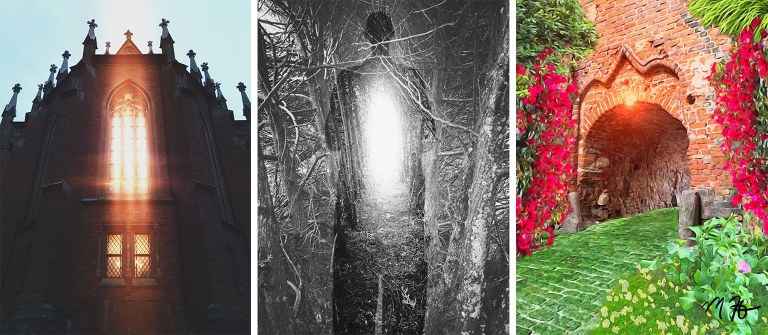
Your images don’t have to portray the world exactly how you see it with your eyes.
But there was a problem…
I Didn’t Know Where To Start
Have you ever had a blank canvas in front of you when you start working on an art piece?
It can be quite daunting…
And when I first tried artistic editing, I was struggling.
I was constantly asking myself, what’s the best way to create a story with my edit? How to arrange the photos I want to use on the canvas to create a strong composition?
And I didn’t have good answers to these questions. Honestly, I was stuck.
And I certainly wasn’t able to create anything meaningful.

With artistic editing you can create images that go beyond reality.
But that wasn’t all…
I Wanted To Avoid The Rookie Mistakes
If you’ve ever seen artistic edits on social media, you know how easy they are to overdo.
I’ve seen incredible fantasy edits that use artificial lights, reflections and birds. But I’ve also seen other similar edits that were tacky and poorly done. I didn’t want to make the same rookie mistakes. But I also didn’t know what I should or should not do with my edits.
I wanted to unleash the artist within me. I wanted to develop my own unique style.
But I just wasn’t ready.
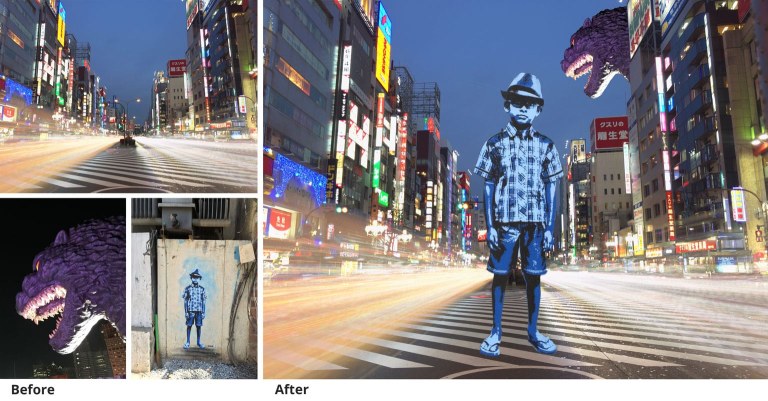
Use artistic editing to take several photos and combine them into one surreal masterpiece.
I had to be honest with myself…
I Was Stuck
And on top of that, I was faced with selecting the right editing apps for the job.
I still remember how long it took me to go through all the natural editing apps to find the right ones I wanted to use. It was a long, hard process that took me several years.
And I wasn’t sure if I wanted to go through it again to also master artistic editing.
But I still wanted to create serious photo art with my iPhone. It was time to take my iPhone photography to the next level. I just wasn’t sure how to get there by myself…
And That’s When I Met Mark Hemmings
Mark is an internationally recognized photographer and photography instructor.
Before I tell you the rest of the story, there’s something you should know about Mark…
Over his 20-year career as a professional photographer, Mark has really established himself as a photography expert. When Mark talks about photography, everyone listens – even if they’ve been doing photography longer than Mark himself. He’s THAT good.
Mark’s high-end photography workshops cost upwards of
I was blown away by Mark’s knowledge and experience as a photographer.
But then he casually showed me his iPhone photo art…
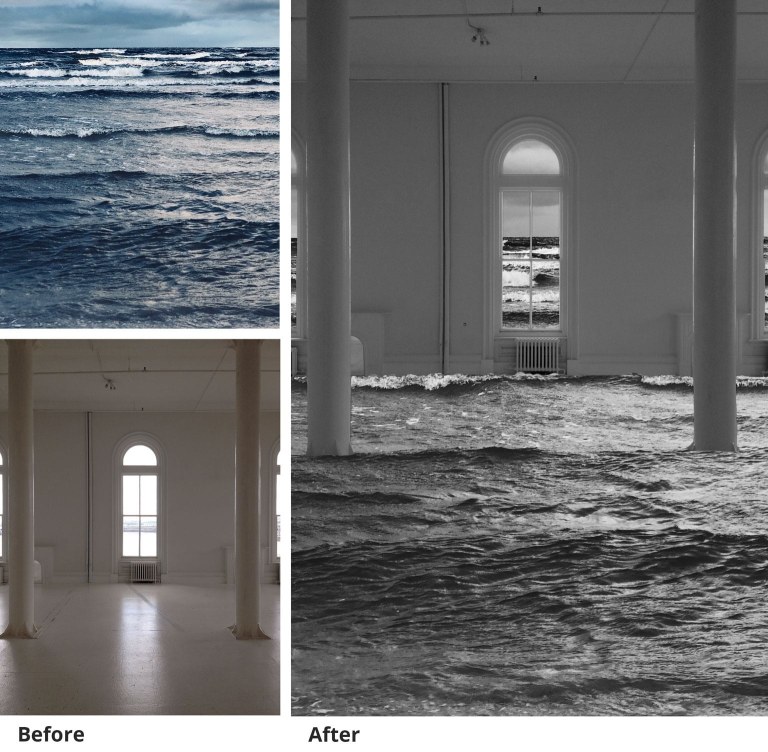
All works of photo art displayed on this page were made with an iPhone by Mark Hemmings.
I knew that Mark could help me take a massive shortcut to mastering iPhone photo art. This was my one chance to learn everything I needed to know about it as quickly as possible.
Thankfully, Mark was generous enough to agree to share his secrets.
And the first thing he told me was this…
There Are Specific Techniques Anyone Can Use To Create Stunning iPhone Photo Art
And anyone can become a true iPhone photo artist by applying these techniques.
When I started using Mark’s techniques, my iPhone photo art was never the same again.
Creating serious photo art on my iPhone is no longer frustrating. It’s now fun and rewarding.
Thanks to Mark my photo art improved so much that I wanted to find a way to share his secrets with the iPhone Photography School community.
And luckily, Mark agreed to create something special for us…
Introducing iPhone Art Academy
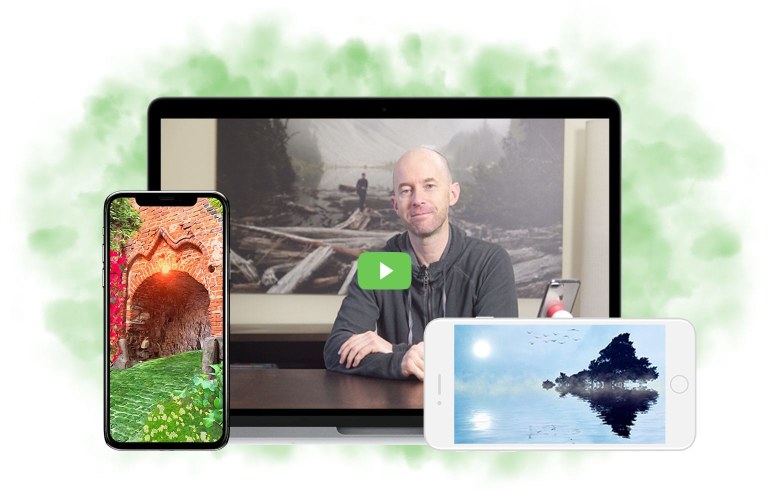
iPhone Art Academy is an in-depth online course that will show you how to create stunning, print-worthy photo art with your iPhone.
This course will show you which editing apps to use and exactly how to use them…
But more importantly, it will help you see the world through the eyes of a photo artist.
iPhone Photo Art Will Soon Become
Your Favorite Creative Hobby
You’ll see your surroundings in a completely new way. What used to be an ordinary tree or a shadow will now become the centerpiece of your next art project. You’ll learn to appreciate the ordinary things around you because you'll see the artistic potential that they have.
And your imagination will run wild. When you see a cool movie poster or a creative ad that you like, you’ll be able to recreate it (and put your own spin to it) in just a few minutes.
In fact, you’ll be able to create your own works of photo art so stunning that you’ll want to print them on a huge canvas and hang them on your living room wall.
You’ll be able to create an entire portfolio of your own iPhone photo art. Your art will leave your friends and family speechless… They’ll always keep asking you how you created it.
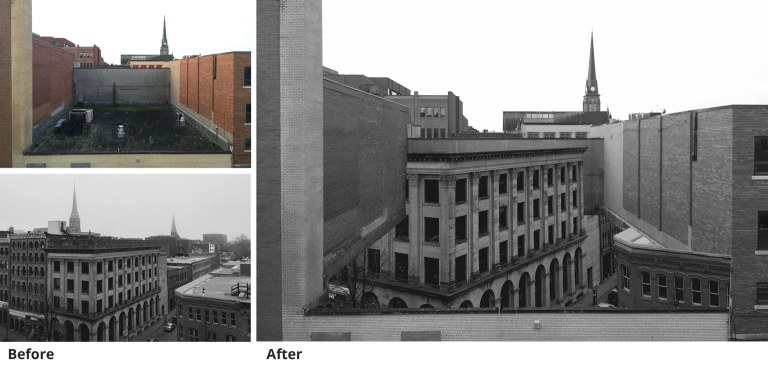
Even ordinary objects like buildings can be the subject of your next artistic masterpiece.
Just A Few Short Days From
Now You'll Be Able To…
- Compose pro-level artwork in just a few minutes using nothing but your iPhone
- Create beautiful photo art that you’re proud to show off to friends and family (and that gets a flood of likes and comments when you post it on social media)
- Know all the insider secrets to achieve incredible artistic effects so captivating that other people won’t believe they were created with “just your iPhone”
- Feel confident about your creative ability because you’ll know how to transform even your craziest ideas into reality - even if they’re abstract or surrealistic
- Break through to the next level of iPhone photography and explore your passion without constantly second-guessing yourself (now you’ll be guided by a pro)
- Create meaningful art that inspires others to pursue their own creativity

You can use seemingly unrelated photos to create serious photo art.
But there might still be this nagging thought in your head…
Am I Talented Enough To
Create Serious Photo Art?
At least that’s what I used to worry about.
But the truth is that you don’t need any special talent or ability to create serious photo art with your iPhone. Don’t mistake your lack of training and guidance for being untalented.
If you want to create stunning, print-worthy photo art, all you have to do is follow Mark's step-by-step process and apply his simple but powerful artistic editing techniques.
I know that anyone can master these techniques. I was also struggling with artistic editing before I learned Mark’s techniques. And the impact they had on my art was incredible.
After you’ve discovered Mark’s techniques, creating another masterpiece will be a breeze.
You don’t need any previous editing experience to join iPhone Art Academy. All lectures start from the very beginning while gradually progressing into advanced techniques.
There are no prerequisites. Anyone can learn to create stunning iPhone photo art.
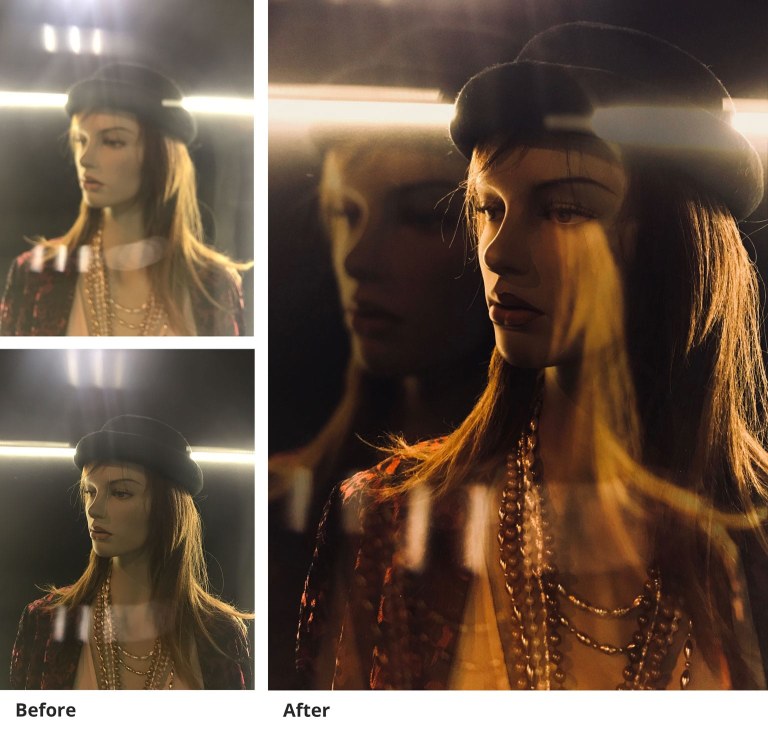
You’ll leave your friends and family speechless with your photo art
and they’ll keep asking you
how you created it.
So What’s Covered In iPhone Art Academy?
The short answer is EVERYTHING.
If there’s something you need to know about iPhone photo art, it’s in this course.
Here's just a small sample of what's covered in this course:
- What to do when you’re faced with your first photo art project but don’t know where to start (and how to get over that dreaded blank canvas phase quickly)
- How to use multiple layers to create surreal landscapes, cityscape optical illusions and other surrealist edits you never thought you would be able to do yourself
- The easiest way to create silhouettes when the original image doesn’t have any
- How to naturally fit new elements into your images that weren’t there before
- When to apply which texture (and how much texture is too much) to create a nostalgic vintage feel or an idyllic scenery that melts the heart of the viewer
- Step-by-step instructions on how to turn day into night, add a magical starry sky or a mystical half-moon to transform ordinary photos into exceptional works of art
- The #1 app to create stunning reflections (even if there were no reflections before)
- How to discover and develop your own signature style as a serious photo artist
- What to do when you feel like you’re not creative enough or need more inspiration
- How to select the perfect source images for your art projects (you’ll be surprised to discover that poor photos you were ready to delete often lead to the best edits)
- The quickest way to cut out complex shapes to get fascinating results in minutes
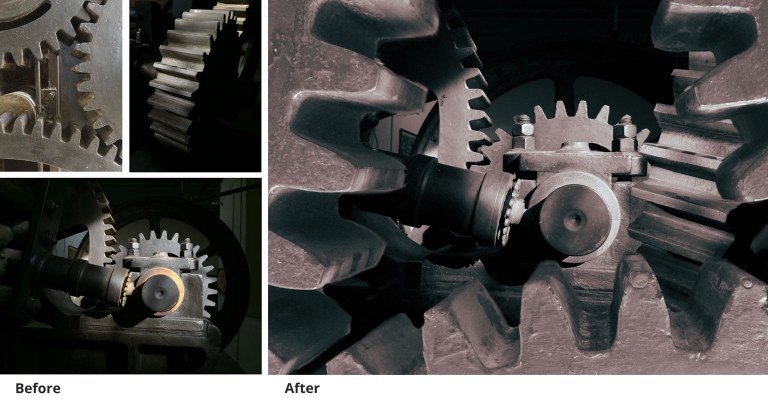
Discover how to recreate this exact photo in Module 1 of iPhone Art Academy.
Mastering iPhone Photo Art
Has Never Been Easier
iPhone Art Academy will show you how to create any artistic effect you can think of – with step-by-step instructions, just a few apps on your iPhone, and often in 10 minutes or less!
Mark explains all editing techniques clearly without unnecessary jargon or complications.
So when you start working on your own projects, you’ll know exactly which app to use and what each effect in these apps does. It’s never been easier to create serious photo art!
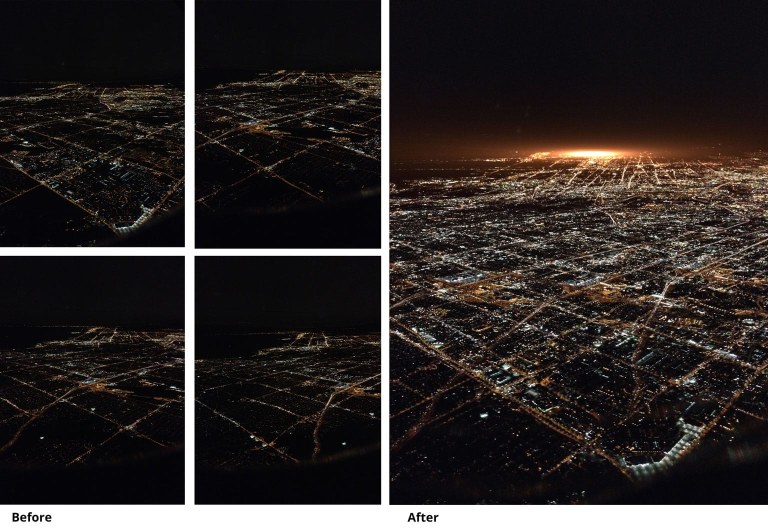
iPhone photo art will quickly become your favorite creative hobby.
If you’re excited about creating your own photo art, you’re probably wondering…
How Much Does It All Cost?
But first, I want to discuss the alternatives if you decide that this course is not for you.
You could try to figure it all out on your own, which might actually work if you’ve done a lot of creative projects before AND if you’re really comfortable with technology. But it will take you months (or even years) of hard work to discover everything on your own.
It took Mark 9 months of intense full-time studies to really master iPhone photo art. That was in addition to his 20 years of experience working as a professional photographer.
So if you choose to figure it all out on your own, good luck. But it won’t be easy.
You could also hire an iPhone photography teacher. Most of them are not great at artistic editing, but some are. If you can find someone in your area, you could learn that way.
The only problem is that to become really good it will cost you at least
But if your teacher is someone as widely recognized as Mark, it will probably cost you a lot
more. Mark’s high-end photography workshops cost upwards of
And of course, you won’t have access to any of the in-person lessons once they’re over. But with this course, you’ll keep lifetime access to all the video lectures.
Now, the good news is that today you’re not going to pay
The regular price of iPhone Art Academy is
But today you won't be paying the full price. I know what kind of results our students get from this program, and because of that I want to get it into as many hands as possible…
So today you can get lifetime access to iPhone Art Academy for only
Or if you prefer to pay in installments, that’s
3 easy payments of
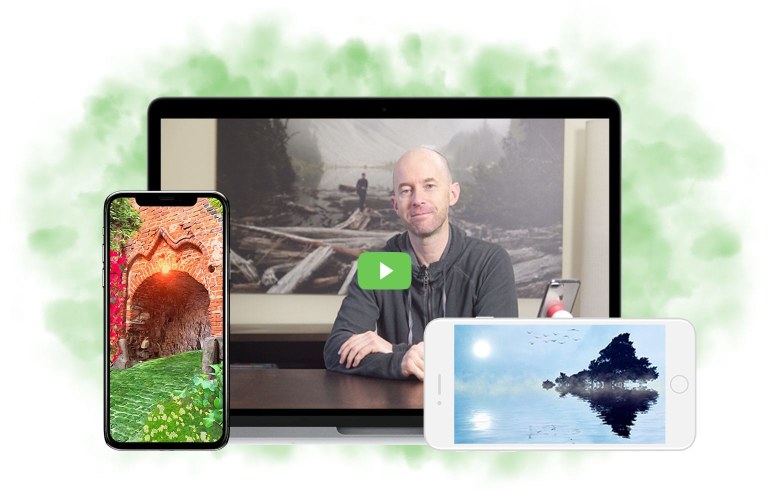
Normally
Today Only
(Or 3 Payments Of
 Secure Payment
Secure Payment
Here’s What Mark’s Students Are Saying…
Once you take advantage of this course you will never look at your phone for what it was initially created for. It will become a tool for creative and artistic expression. It will teach you to think outside the box and photograph in ways you never thought possible. Your only limitation will be your imagination.

R David Boardman
Roseville, CA, USA
Mark’s explanations are brilliantly clear and jargon-free, unlike other photography-related courses I’ve experienced. To anyone considering the course, I’d say go for it. Mark makes everything seem possible!

Dale Cole
London, UK
I’m halfway through the course and I can absolutely guarantee you will not be disappointed. The best thing is you can take your time, practice, and watch your photos take on a beautiful transformation. You will learn how to enhance colors, layer photos to create whole new pictures, create artistic photos by applying filters, effects and textures… The list goes on!

Kirsten Macaitis
Forster, NSW, Australia
Free Bonus Module: Specialized Editing Techniques For Incredible Fantasy Artwork

Fantasy artwork is one of the most inspirational genres of digital art. If you know how to do them correctly, fantasy edits will leave a lasting impression on anyone who sees them.
Imagine creating art pieces that resemble the most memorable scenes from The Lord Of The Rings or Star Wars… Or composing a piece of art so powerful that it will have your children or grandchildren coming up with their own fairytale stories about it…
This module will go in-depth to address powerful fantasy art techniques and compositions that are guaranteed to get a massive response from your audience.
Value:
Yours: FREE
Free Bonus Module: Advanced Editing Techniques For Amazing Sci-Fi Artwork

Have you ever been so impressed with science fiction artwork on movie posters or DVD covers that you wanted to recreate it?
Now you'll know how to do it… And you'll be able to create original sci-fi artwork so great that people will always keep asking you how you did it.
So this module will show you how to create your own sci-fi artwork using the exact same editing techniques that the movie industry pros use for creating their visuals.
Except you’ll be able to do it all on your iPhone!
Value:
Yours: FREE
Total Bonus Value:
FREE When You Join iPhone Art Academy Today!

Normally
Today Only
(Or 3 Payments Of
 Secure Payment
Secure Payment
It’s Time To Decide: You Have 2 Options
And the choice you make today will affect you for the rest of your life.
Option #1: You can ignore everything you read here. You’ll probably never see this page again, and your life will go on just like before.
You will not break into the next level of iPhone photography. And you’ll probably keep second guessing yourself and thinking that you’re not “creative enough”…
Or…
Option #2: You can try iPhone Art Academy for 30 days without any risk. Just watch Mark’s videos, use his step-by-step techniques, and after just a few short days you will start:
- Noticing surprised looks on your friends and family’s faces when you show them your newly created photo art
- Appreciating the beauty around you more than ever because even ordinary objects can now be used as a part of your next artistic masterpiece
- Breaking through to the next level of your iPhone photography and exploring your creativity without the restrictions that come with natural photo editing
- Looking for more space on your living room wall for your latest art projects
- Creating real art that makes a difference and touches and inspires people
- Creating a world-class portfolio that positions you as a serious artist
But all of this will only happen if you sign up for iPhone Art Academy today.

Normally
Today Only
(Or 3 Payments Of
 Secure Payment
Secure Payment
Here’s What Mark’s Students Are Saying…
Mark, you are not only a fabulous photographer but also a wonderful teacher. Your explanations are so easy to follow for a newbie like myself. I have tried other Instructors on the net but they do not compare to you. You are a credit to your profession.

Jane Webber
Bedford, Canada
This course teaches you how to maximize your photographs. The easy to follow, step-by-step instructions provide a deep understanding of what makes an excellent photo, what effects are available (image treatments you may have seen in magazines and on TV but never knew how they were created) and what to do in order to achieve a specific visual goal. All on your iPhone—which is amazing!

Leslie Baker
Pasadena, CA, USAs
I’ve taken other courses and the teachers speak in jargon so I left as confused as I came in. Mark has a way of explaining every aspect of the settings and he makes it so easy to understand. I am very glad I took the chance on this course and I believe you will be too.

Mary Ann Hellenbrecht
Bellerose, New York, USA

Try iPhone Art Academy for 30 days without any risk thanks to our money back guarantee.
Frequently Asked Questions
All lectures are presented by Mark Hemmings, an internationally recognized photographer and photography instructor with over 20 years of industry experience.
Mark has been running high-end photography workshops since 2005, both in person and online. Mark has taught more than 1500 photography students all around the world.
This course contains 5 modules (and 2 bonus modules). Each module contains between 45 and 90 minutes of online video lessons that you can watch at any time that’s convenient.
The lessons are relatively short (about 10 to 20 minutes), which is perfect for busy students.
All videos show the complete workflow from start to finish, including all taps on the screen so you can follow along the entire editing process on your iPhone without any guesswork.
And in case you ever get stuck, you can ask any questions under each video, which will be promptly answered by Mark or one of our team members.
Absolutely. If you find it hard to see the edits on your iPhone, you can also complete the entire course on your iPad. All the apps I use in this course will also work on your iPad.
I’ll be using the iPhone myself, but you can easily do the same edits on your iPad.
You can spend as much or as little time as you want. You’ll get lifetime access to all course materials, so there is no need to complete the course within a certain time period.
You can follow the course at your own pace and always come back to the videos later when you want to revisit the material or work on improving certain aspects of your photo art.
You’ll keep lifetime access to all course content.
That means you’ll be able to review the material at any time in the future.
And you don’t worry about falling behind. It’s a self-paced course that fits your schedule.
The majority of iPhone Art Academy students are not good with technology.
All technical concepts are described in simple terms while avoiding unnecessary jargon, which allows people from all age groups to successfully participate in iPhone Art Academy.
And just in case you get stuck, you can always ask any questions, which will be promptly answered by Mark or one of our team members.
Technology should NOT stand in the way of your creativity!
You don’t need any previous photo editing experience to join iPhone Art Academy. All lectures start from the very beginning while gradually progressing into advanced techniques.
There are no prerequisites. Anyone can learn to create stunning photo art on their iPhone.
Even if you think you have no talent or artistic ability, you’ll be able to create outstanding compositions using the exact techniques that you’ll discover in iPhone Art Academy.
Anyone who applies the techniques presented in this course will be able to create stunning photo art.
And thanks to the 30-day money back guarantee you have nothing to lose. Join iPhone Art Academy today, and you’ll be able to test the entire course for 30 days with no risk at all.
So if you want to unlock your artistic potential, give the iPhone Art Academy a try now and start composing stunning photo art today!
Even highly experienced and accomplished artists enjoy this course because it reveals so many tricks and techniques they can use in their next artistic projects.
No matter how much experience you have, there are always new things to learn!
Anyone with iPhone 5S or newer can participate in iPhone Art Academy.
If you want a refund for any reason, simply send an email to emil@iPhonePhotographySchool.com within 30 days of your purchase and you’ll get 100% of your money back – no questions asked.
So you don’t have to make the final decision about staying in this course right now. Just sign up to lock in your discount, see if you like the course, and then make your final decision.
Of course, we can only afford this guarantee because we know people love this course.
We use advanced encryption and security to protect your payment information. Your personal details are never shared with anyone. We can’t even see your credit card number ourselves.
In case you don’t like paying by credit card online, you can also pay with your PayPal account.
And of course, you're also protected by my generous 30-day money-back guarantee.
You can choose to pay in installments before entering your credit card details.
If you select this option, three monthly payments of

Normally
Today Only
(Or 3 Payments Of
 Secure Payment
Secure Payment