Take your iPhone photos to the next level…
How To Use Photo Editing Apps To Make Ordinary Photos Look Spectacular

From: Emil Pakarklis
RE: Why Are Some Photos So Great?
Let me ask you a question…
What separates a good iPhone photo from a great masterpiece?
Let me give you a hint… When you’re looking at the photos of the best iPhone photographers, for some reason they don’t really look the same as the photos taken by your iPhone.
Maybe the colors in your photos look different. Maybe they don’t create the same kind of mood or feelings. Or maybe they just don’t make the kind of visual impact you’d like them to make.
And honestly, I’m not surprised. Because not too long ago I felt the exact same way.
You see, I didn’t always run the world’s largest iPhone photography website with over a million monthly readers. And not too long ago, I was struggling to make an impact with my photos.
And I couldn’t really understand why.
Of course, not all my photos were great back then. Honestly, not all of them are great today.
But some of them were pretty good. And I’m still proud to look back at these photos today.
But even my best photos failed to make the kind of impact I wanted them to make…
I was doing something wrong, but I couldn’t find the missing piece
When I started interviewing the best iPhone photographers in the world, I was really surprised that 99% of the photos they publish don’t come directly from the iPhone camera.
Sure, they often take great photos to begin with.
But their images would never be complete without the editing that was done afterwards.
When you’re looking at the work of the best photographers, you’re never just looking at their photos alone. You’re looking at the combination of the original photo AND careful editing.
And by editing I don’t mean applying a quick filter on Instagram or in any other beginner app.
What I mean is serious photo editing. That means carefully fine-tuning your photos to help them make a stronger visual impact while also maintaining the original image quality.
If you’re good at editing, you can improve even your best iPhone photos in a matter of minutes.
But if you don’t edit your photos, they’ll never look as good as they should. Here’s why…

Move the slider above to compare the original and edited versions of this photo.
The iPhone camera is intentionally set up to take poor photos
But why would Apple do that?
Well, it actually makes sense if you think about it…
The iPhone camera has to work well with different light, different colors, different subjects and even different photography genres. It doesn’t know what kind of photo you’re trying to take.
Since it has to work well in such different conditions, it gives you an average photo that’s most likely to work for many different purposes. And that works out just fine most of the times.
But the iPhone camera will almost never give you amazing results without editing.
Let me show you what I mean with an example…
This photo was taken on an early spring day in Yellowstone National Park. The light was soft and subdued. The turquoise thermal waters stood out against the white snowy landscape.

But unfortunately, that’s not what you see in this photo.
This image has a bluish tint, making the snow look blue. There’s practically no contrast between the thermal waters and the blue sky. The composition isn’t strong. The horizon isn’t straight…
But all these problems can be easily fixed in a quick 3-minute photo editing session!

Now, this photo is much closer to how this place felt in real life. It’s also more beautiful.
Of course, this is just one example. Not all your photos have problems like this.
But the truth is that…
Your photos will never look perfect directly from the iPhone camera
Let me show you this beautiful iPhone photo I took in the Grand Canyon last year…
I think it’s a great photo. It’s sharp and well-composed. And the evening light is stunning.

While the original is great, the edited version looks even better! The colors are much stronger and the shadows are deeper. The setting sun on the canyon walls stands out a lot more.
And if you look closely, you’ll even see that the canyon walls now feature a lot more detail.
It only took me 3 minutes to dramatically improve this photo.
And while the original photo was great, the edited version looks so much better!
But unfortunately, that’s not what happens when most people start editing…
Most iPhone photographers completely ruin their photos through editing
I hate to say this, but most people completely ruin their photos with editing apps. Just because you can add powerful effects to your photos doesn’t guarantee that your photos will improve.
Facebook and Instagram are flooded with heavily edited photos with questionable aesthetics.
These edits are usually done so poorly that they dramatically reduce the quality of that photo.
This is something I hear all the time… Someone creates an edit that looks great on the screen of the iPhone, but when they look at the same image on their computer, it’s a total mess.
And frankly, most iPhone photographers don’t even know what they’re doing wrong…

You’ve probably seen portrait edits like this on magazine covers. Now you can also
the
exact same techniques on your iPhone – but only if you know how to do it correctly.
So how can you make sense out of this?
I’m good with technology. But it still took me years to fully understand photo editing.
And this wasn’t just a hobby. I was working full-time to grow iPhone Photography School.
So unless you’re a tech genius, it will probably take you years of hard work to become really good at photo editing. That’s what I had to do, and in the end it worked out for me.
But you shouldn’t spend hours and hours trying to figure out photo editing on your own.
Your time is better spent elsewhere, such as with your family or taking more photos.
So why spend countless hours trying to figure out photo editing on your own?
There’s an easier and smarter way to master everything…
Introducing
iPhone Editing Academy
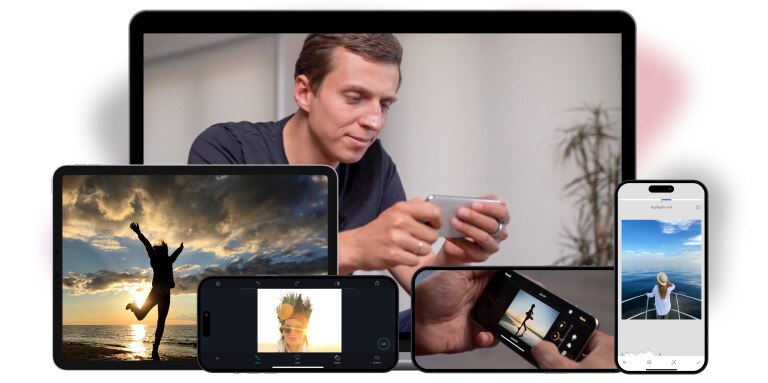
iPhone Editing Academy is an online course that reveals how to make ordinary photos look spectacular with masterful editing.
You’ll discover everything about how to use Lightroom (the world’s best photo editing app) as well as the iPhone’s built-in Photos app to create breathtaking photos. Even the most advanced features of these apps will no longer seem intimidating!
You’ll also develop a creative vision for your editing. You’ll know exactly how you want to edit your photos. And you’ll be able to turn the vision that you have in your mind into reality.
You’ll be editing photos with confidence, knowing that the final results will always look great.
So when you open your edits on a large screen, you’ll be just as happy as you were when you were looking at them on your iPhone.
And you won’t be spending hours working on your images.
The techniques that you’re about to discover are quick and relatively simple. But they’re also extremely powerful. So you’ll get extraordinary results without putting in hours of work.
You don’t need a computer science PhD to become a photo editing expert
If you've struggled to learn software before, you're definitely not the only one.
I still remember how hard it was to understand everything when I first started editing.
That’s why this course starts from the very beginning without assuming any prior knowledge.
So by the time you get to advanced techniques, you'll already be comfortable with photo editing.
All technical topics are explained in everyday English and any unnecessary jargon is avoided as much as possible.
All videos feature a screen recording of an iPhone so you’ll see exactly what’s being done. But you won’t just be shown which buttons to press. You’ll also be explained the reasons behind everything.
It's unlikely that you'll ever get stuck in this course. But just in case you need any help, you can always ask any questions under each video. One of our team members will definitely get back to you!

This is the first photo you’ll be working on in iPhone Editing Academy. Just 25 minutes from
now you’ll have successfully completed this edit on your own iPhone. And it’s just the beginning.
What’s covered in iPhone Editing Academy?
The short answer is EVERYTHING.
Everything that improves the look and feel of your photos is covered in this course. I’ve spent years editing photos on my iPhone. This course covers all the editing techniques I use regularly.
If you can do it on the iPhone, I’ve done it. And if it works well, it’s in this course.
Here’s just a small sample of the things you’ll discover:
-
The QUICKEST way to edit your iPhone photos (this literally takes seconds to create stunning photo edits)
-
One of the most underused photo editing techniques that completely transforms your images
-
A game changing photo editing tool to create the best architecture photos (and how to create flawless geometry in your own iPhone photos – even if they were taken from the wrong angle)
-
Little-known editing secrets for creating stunning landscape, portrait, sunset and black & white photos (this is how you get thousands of likes on your photos!)
-
The Selective Adjust tool: how to apply your edits to only one color of the image
-
How to quickly pick the best techniques and style for editing each of your photos
-
Everything you need to know about masking (this advanced technique will revolutionize your photography forever as you’ll be able to apply any edits to specific areas only)
-
How to remove unwanted objects from your photos (it’s easier than you think)
And a whole lot more!
And best of all, this course will also help you bring new life to your old photos. If you have any old photos that are important to you, they’ll finally get the professional look they deserve!
Here’s what my students are saying…
iPhone Editing Academy teaches you how to maximize your photographs. The easy to follow, step-by-step instructions provide a deep understanding of what makes an excellent photo, what effects are available (image treatments you may have seen in magazines and on TV but never knew how they were created) and what to do in order to achieve a specific visual goal. All on your iPhone – which is amazing!
iPhone Editing Academy opened my eyes to ways to improve my photos that I didn’t know existed. I had a slideshow of recent travel with pix from my iPhone and folks with $5-10K cameras were in awe. They did not believe me when I told them what "equipment" I used!
iPhone Editing Academy is an AWESOME experience! I find myself spinning with ideas for editing the photos I take! The course not only teaches you to be comfortable with more advanced editing techniques that you may not have explored in depth, but you may also find a more creative side of yourself!
Once you take advantage of iPhone Editing Academy you will never look at your phone for what it was initially created for. It will become a tool for creative and artistic expression. It will teach you to think outside the box and photograph in ways you never thought possible. Your only limitation will be your imagination.
I’m halfway through the course and I can absolutely guarantee you will not be disappointed if your goal is to improve your photos. The best thing is you can take your time, practice, and watch your photos take on a beautiful transformation.

Lorinda Tisdell is an iPhone Editing Academy graduate from Chicago, Illinois.
She shot and edited this
photo on her iPhone.
So How Much Does It All Cost?
Now, you’re probably wondering about the cost of this course.
But first, I'd like to ask you a question…
How much is your photo library really worth to you?
Think about your photos of family reunions, weddings, vacations, pets, children or grandchildren growing up…
If you're like me, these photos mean EVERYTHING to you.
But unless you're really good at editing, they’ll never look as good as they should.
You won’t feel proud of them. And you certainly won't be excited to show them to others.
By making a small investment in your education today, you'll finally give your iPhone photos the professional look they deserve. They’ll look so great that your friends will beg you to share your photo editing secrets with them!
But like all great things in life, it will only happen if you take action before it’s too late.
The regular price of iPhone Editing Academy is
After all, it has taken years of hard work to discover everything that’s covered in this course.
Now, the good news is that it will only take you hours, not years, to become great at editing.
I’ve seen how much the photos of our students improve within just hours of signing up for this course. Their photos will never look the same again! And I want you to get the same results…
So right now you can get lifetime access to iPhone Editing Academy for only
Or if you prefer to pay in installments, that’s 3 easy payments of
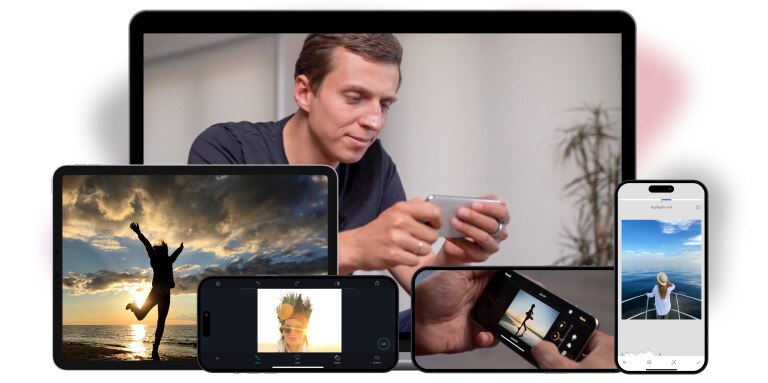
30-day money-back guarantee.
Try it risk-free for 30 days.
Normally
Today Only
(Or 3 Payments Of
 Secure Payment
Secure Payment
30-day money-back guarantee.
One email. All your money back.
No questions asked.
Free Bonus #1: 19 creative photo editing projects

Once you’ve completed the course…
It’s time to start editing photos yourself.
Take advantage of our fun photo editing projects to practice your new skills…
And get valuable feedback from other members!
Value:
Free Bonus #2: Make your landscape photos look magical

You can improve even your best landscape photos…
With masterful editing!
Discover amazing photo editing secrets…
To make your landscape images look truly magical…
In a matter of minutes!
Value:
Free Bonus #3: Personalized photo feedback
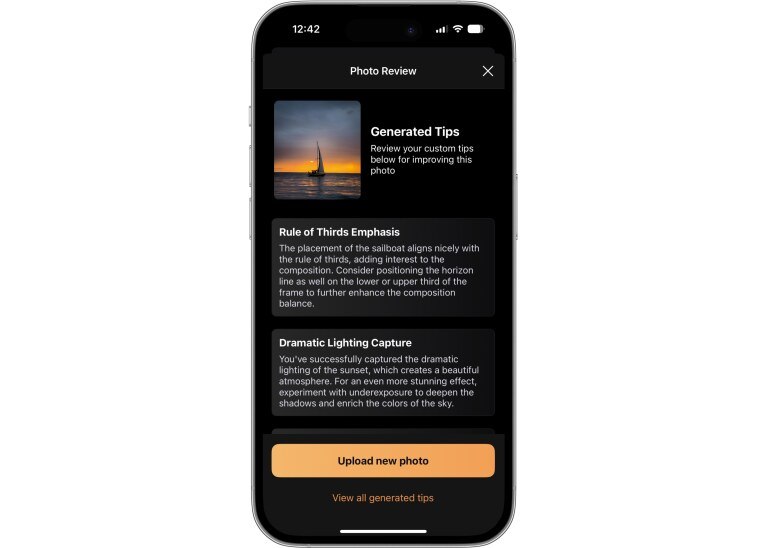
Imagine always having an expert photographer with you…
Who reviews all aspects of your photos…
And tells you exactly how to improve them.
Sound too good to be true?
Now it’s possible thanks to our advanced AI technology.
Get practical, high-quality feedback in seconds…
So you’ll always know how to get better!
Value:
Free Bonus #4: Create breathtaking photo art

There’s a special way to approach photo editing:
The artistic way!
Discover how to turn ordinary iPhone photos…
Into jaw-dropping photo art with artistic edits!
You’ll be creating images that go beyond reality…
As you awaken the inner artist within you!
Value:
Free Bonus #5: Video editing made easy
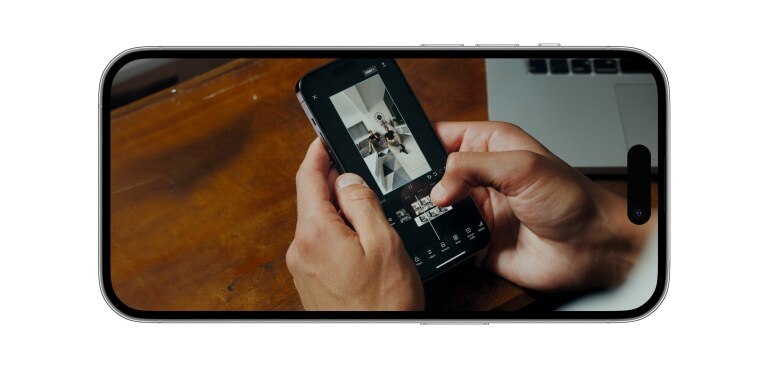
You know those spectacular social media videos?
They don't come straight out of the camera.
Instead, they use specific editing techniques to leave you captivated.
Cuts. Music. Colors.
Discover the editing techniques that’ll bring your videos to life…
Leaving your friends and family glued to their screens!
Value:
Total bonus value =
FREE if you sign up today!
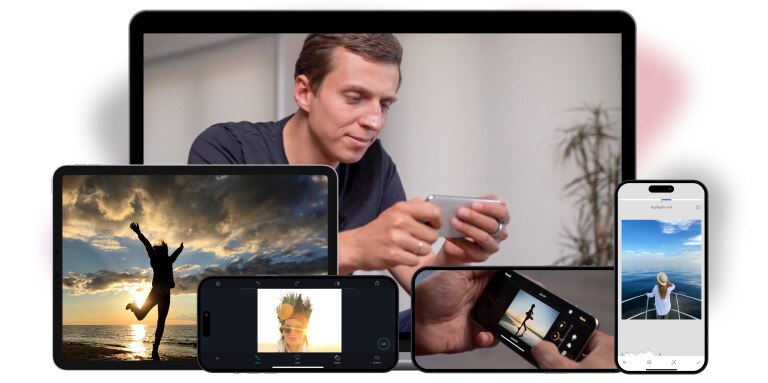
30-day money-back guarantee.
Try it risk-free for 30 days.
Normally
Today Only
(Or 3 Payments Of
 Secure Payment
Secure Payment
30-day money-back guarantee.
One email. All your money back.
No questions asked.
Frequently Asked Questions
iPhone Photo Academy shows you how to take stunning iPhone photos.
This course shows you how to make your best photos look even better with photo editing.
The best photos always combine a great original photo with masterful photo editing.
That’s why most iPhone Photo Academy students also take the editing course.
The course starts off with the built-in Photos app, which is the perfect tool to edit your iPhone photos quickly.
After that, the majority of the course is taught in the iPhone version of Adobe Lightroom.
With that said, the principles we’ll cover in this course are universal. Once you finish iPhone Editing Academy, you’ll feel comfortable in any photo editing app you may decide to use.
The Lightroom app is available for free on the App Store.
However, if you want to access its premium features such as masking, you’ll have to pay a subscription fee of $1.99 USD/month (or the equivalent in your local currency).
The premium features will be used in the second half of this course.
This course contains 7 hours of step-by-step photo editing lessons.
You can watch these videos from the comfort of your home at any time that’s convenient.
The lessons are relatively short (about 5 to 15 minutes), ideal for busy iPhone users.
All videos feature a live recording of an iPhone screen so you can see exactly what steps are taken and which buttons are pressed to create specific effects.
You can download the unedited version of each photo to follow the exact steps being taken.
And in case you ever get stuck, you can ask any questions under each video, which will be promptly answered by one of our experienced team members.

Manuela Hör is an iPhone Editing Academy graduate from Hamburg, Germany.
She shot and edited this photo on her iPhone.
This is an online course that you can take anywhere in the world. All lessons are pre-recorded (and you’ll keep lifetime access to everything) so you can watch this course at any time.
The entire course is self-paced, and you can rewatch the videos later on in the future.
You can also watch the videos offline using our app for the iPhone and iPad.
This course contains 7 hours of step-by-step photo editing lessons.
That said, you can spend as much time on it as you want. You’ll get lifetime access to all course material, so there’s no need to complete the course within a specific time period.
You can complete this course at your own pace and come back to the videos later when you want to revisit the material or work on improving certain aspects of your photo editing.
You’ll keep lifetime access to all course material. That way you’ll always be able to review the lessons in the future. And you’ll have plenty of time to catch up in case you fall behind.
Anyone with an iPhone 6S or a newer model can participate in iPhone Editing Academy.
The Photos app is also available on your iPad and Mac, while Lightroom is available on all platforms, including iPad, Android, Mac, and Windows.
No, you don’t need to have the latest iPhone to edit your photos!
The start of the course uses the Photos app, which is also available on your iPad and Mac.
The vast majority of the course uses Adobe Lightroom, which is available on all platforms, including iPad, Android, Mac, and Windows.
You don’t need an iPhone to become excellent at photo editing.

Dominick Dimacale is an iPhone Editing Academy graduate from Glendale, California.
He shot and edited this photo on his iPhone.
Yes, you can also edit photos on the larger screen of your computer or tablet.
The start of the course uses the Photos app, which is also available on your iPad and Mac.
The vast majority of the course uses Adobe Lightroom, which is available on all platforms, including iPad, Android, Mac, and Windows.
Then you’re in the right place! Most iPhone Editing Academy members are not good with technology. Even if you feel like you know nothing about the iPhone, you won’t fall behind.
All technical aspects are explained in simple terms while avoiding unnecessary jargon, allowing people from all age groups to successfully participate in this course.
Where relevant, the videos feature a live recording of an iPhone screen so you can see exactly what steps are taken and which buttons are pressed to create specific effects.
You can download the unedited version of each photo to follow the exact steps being taken.
And in case you ever get stuck, you can ask any questions under each video, which will be promptly answered by one of our experienced team members.
You don’t need previous photo editing experience to join iPhone Editing Academy. All videos start from the very beginning while gradually progressing into advanced editing techniques.
There are no prerequisites and anyone can learn how to edit photos on their iPhone.
Even if you think you have no artistic ability, you’ll be able to create stunning photos by applying the specific techniques that you’ll discover in iPhone Editing Academy.
Absolutely! But you might be familiar with some of the things covered. This course starts off with basic topics, while quickly progressing to the most advanced features of Lightroom.
Are you worried that you already know everything in this course? We encourage you to sign up anyway, skip the first videos, and go straight to the topics you want to learn more about.
If you don’t find the course valuable, you can request a refund within 30 days of the purchase.
No matter how much experience you have, it’s always possible to improve further!

Jenny Tseng Ying is an iPhone Editing Academy graduate from Yorba Linda, California.
She shot and edited this photo on her iPhone.
This course comes with carefully-proofread subtitles for your convenience.
If English isn’t your first language, the subtitles will help you understand the course better.
We also provide a transcript of each lesson, as well as a summary of the key takeaways.
If you want to request a refund, send an email to emil@iPhonePhotographySchool.com within 30 days of your purchase and you’ll get 100% of your money back, no questions asked.
You don’t have to make the final decision about participating in the course right now. Just sign up to lock in your discount, see if you like the course, and then make your final decision.
Of course, we can only afford this guarantee because we know how great the course is.
We use advanced encryption and security to protect your payment information. Your private data is never shared with anyone. We can’t even see your credit card details ourselves.
In case you don’t like paying by credit card online, you can also pay via PayPal.
And of course, you're also protected by our generous 30-day money-back guarantee.
You can choose to pay in installments during checkout.
If you select this option, three monthly payments of
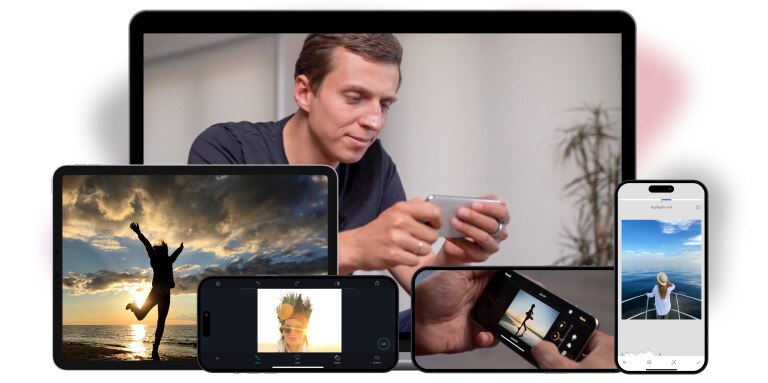
30-day money-back guarantee.
Try it risk-free for 30 days.
Normally
Today Only
(Or 3 Payments Of
 Secure Payment
Secure Payment
30-day money-back guarantee.
One email. All your money back.
No questions asked.












