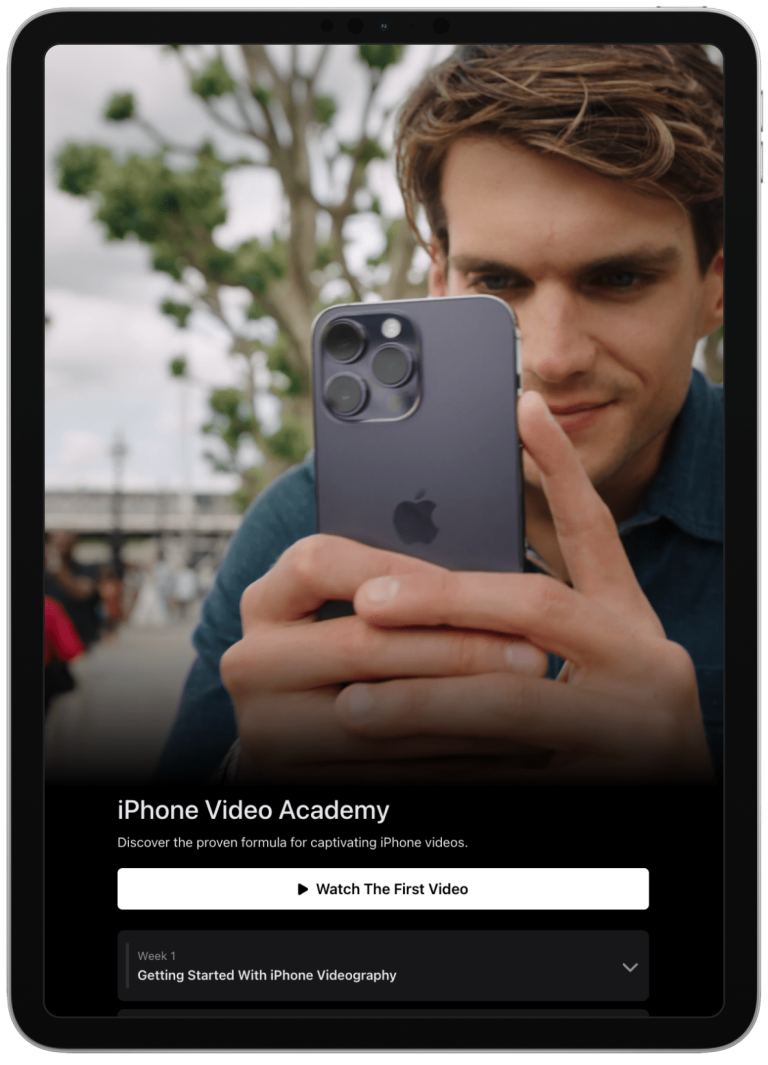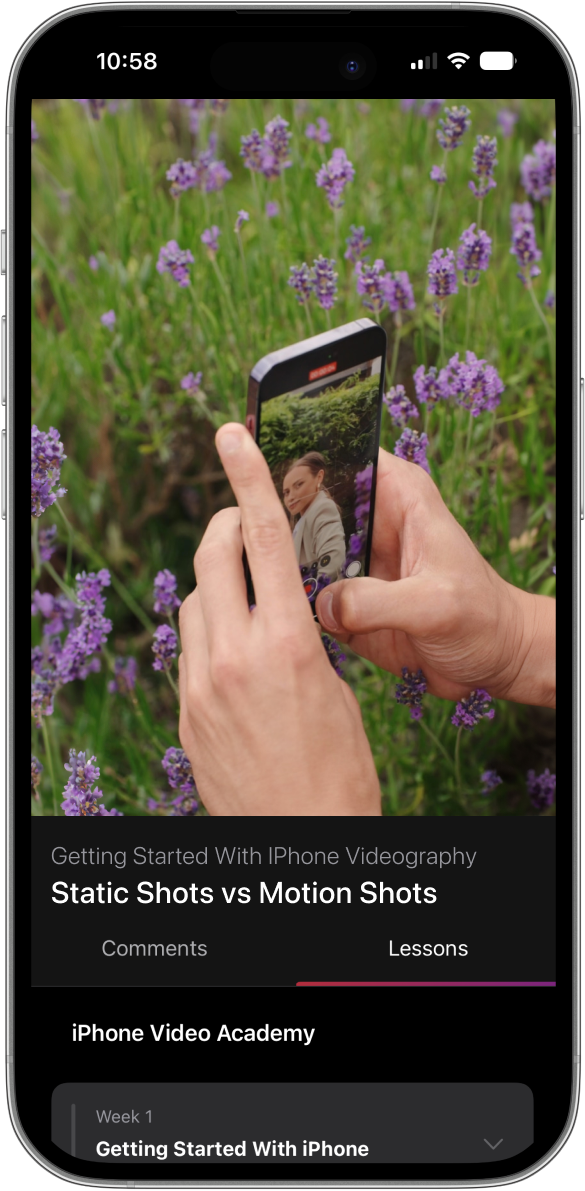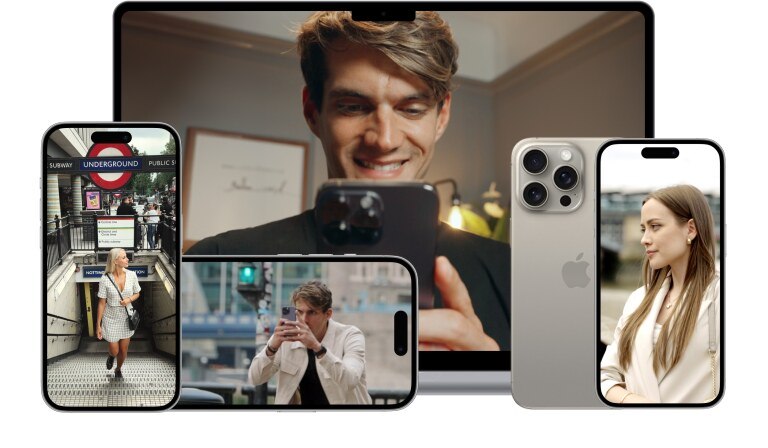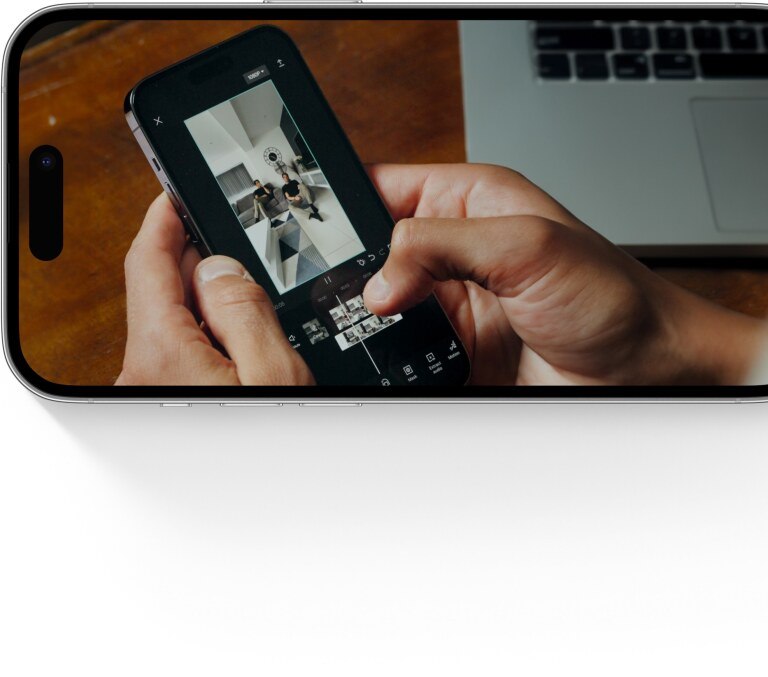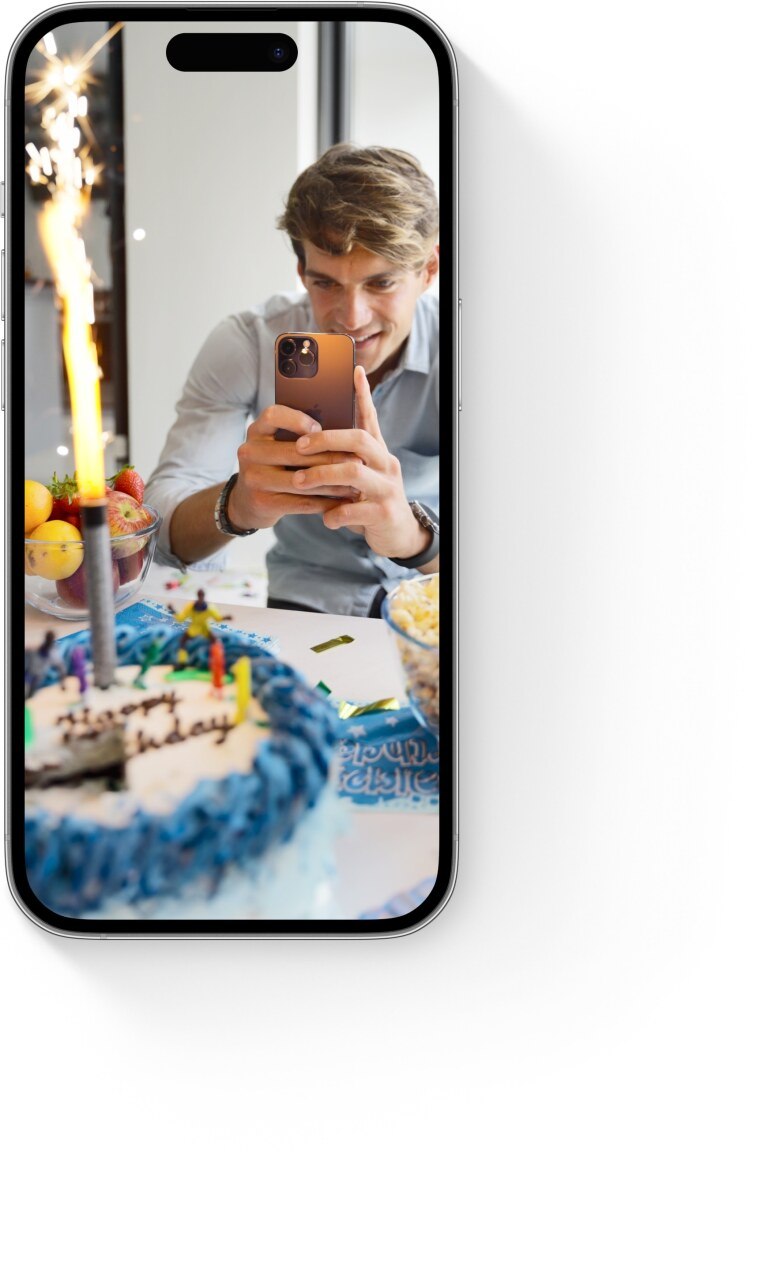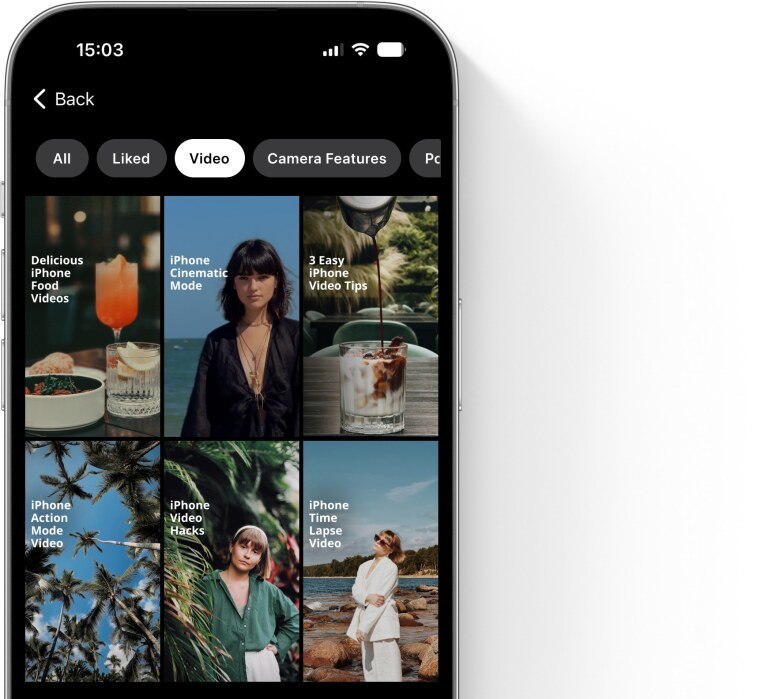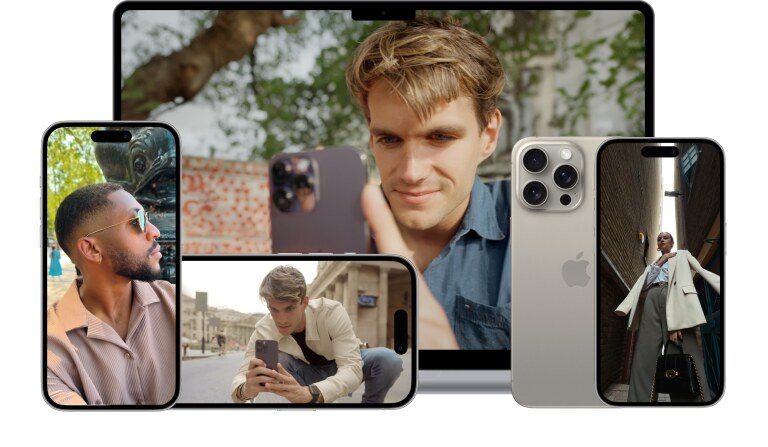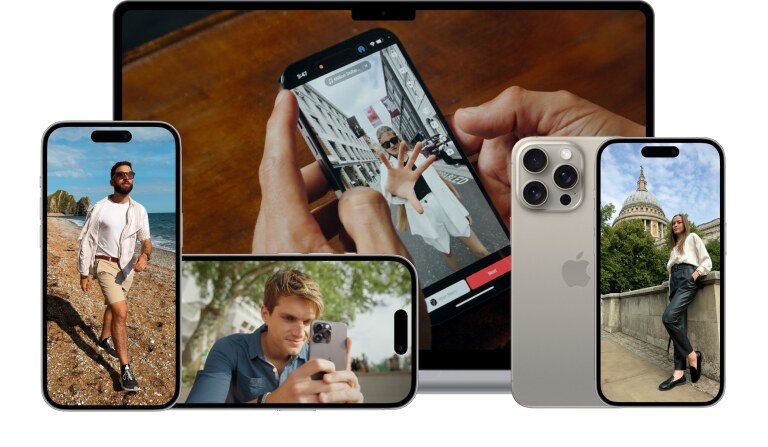How is this course different from iPhone Photo Academy?
iPhone Photo Academy helps you take stunning iPhone photos.
iPhone Video Academy shows you how to capture spectacular iPhone videos. These two courses complement each other perfectly!
Who is Simone Ferretti?
I'm a professional iPhone videographer with more than 1 million social media followers.
My passion for creating videos began when I was young. I grew up in a small village in northern Italy and later moved to Hong Kong in 2017.
It was in Hong Kong that I cultivated my Instagram following. I had an unending desire to produce content and saw a rising demand for captivating, concise, and powerful videos.
In this course, I share the valuable lessons I've gathered over my lifetime.
What happened to Emil Pakarklis?
Emil took on the responsibility of overseeing the production of this course, offering guidance and direction.
Through the collaboration of my extensive understanding of iPhone videography and Emil's background in online education, our team successfully created this innovative online course.
What apps are used in this course?
In this course, we film videos through the iPhone’s built-in Camera app. For video editing, we use the iPhone's built-in Photos app and CapCut app.
All of these apps are completely free to use.
CapCut is compatible with all devices, including Mac, Windows, and Android.
What is the format of this course?
This course contains 5+ hours of step-by-step lessons.
You can watch these videos from the comfort of your home at any convenient time.
The lessons are relatively short (about 5 to 15 minutes) and ideal for busy iPhone users.
All videos feature a live recording of my iPhone screen so you can see exactly what I’m doing and which buttons I’m pressing to create specific effects.
And, in case you ever get stuck, you can ask any questions under each video, which will be promptly answered by one of our experienced team members.
Where and when does this course take place?
This course is available online, and you can take it from anywhere globally.
All the lessons are recorded in advance, and you'll have lifelong access to all the materials. This means you can watch the course whenever it suits you.
The course can be completed at your own pace, and you can revisit the videos in the future if needed.
Likewise, you have the option to watch the videos offline using our iPhone and iPad app.
Do I need any accessories to complete this course?
The course starts by covering powerful video techniques without any extra gear.
Later, the course introduces accessories like a tripod, gimbal, microphone, and a small LED light.
But don't worry if you don’t have these accessories. Your current iPhone is enough to capture great videos.
What happens after this course ends?
You’ll keep lifetime access to all course material. That way, you’ll always be able to review the lessons in the future. You’ll also have plenty of time to catch up in case you fall behind.
Which iPhone model do I need to take this course?
Anyone with an iPhone 6S or a newer model can participate in the iPhone Video Academy. You don’t need the latest iPhone to capture captivating videos.